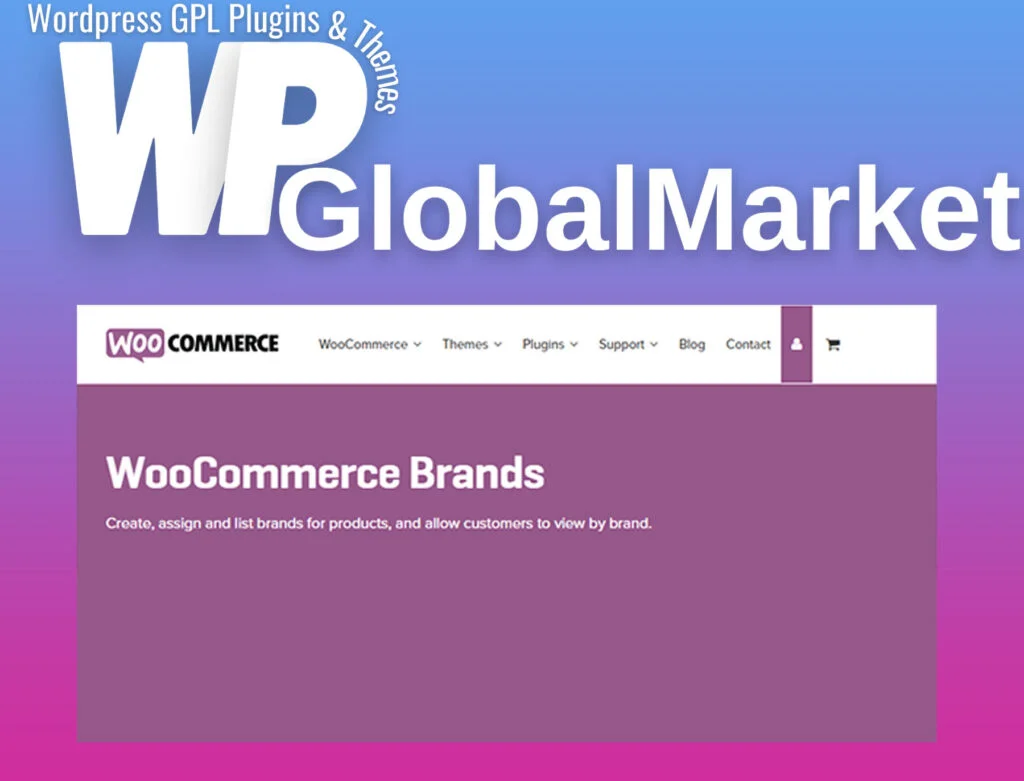The WooCommerce Brands extension provides a powerful solution for creating and managing brand names for your products. This feature allows you to associate each product with a specific brand, providing both consumers and website owners with a clear way to distinguish and categorize products based on their brands. Here are some key features and benefits:
1. Brand Definition:
- Create, manage, and define brand names for your products within the WooCommerce store.
2. Brand Image:
- Assign a visual identity to each brand by adding an image, allowing for easy recognition and differentiation.
3. Brand Presentation:
- Present brands in various ways, such as:
- A-Z shortcode on a dedicated page
- Thumbnails using a shortcode on a page
- Display as a widget in the sidebar
4. Product Association:
- Associate each product with a specific brand, allowing customers to identify products based on the brand they prefer.
5. Layered Navigation:
- Use the layered navigation feature to enable customers to filter and narrow down product searches based on the associated brand.
6. Archive Page Display:
- Customize the display of brand information on archive pages, showcasing brand descriptions or utilizing a custom template for a unique look.
7. A-Z Shortcode:
- Utilize the A-Z shortcode feature to easily create a dedicated page listing all brands alphabetically. This makes it convenient for customers to find and explore brands effortlessly.
8. Thumbnail Display:
- Showcase brand names with associated thumbnails using a shortcode on a dedicated page, enhancing the visual appeal and user experience.
9. Widget Integration:
- Display brands in the sidebar using a widget, providing easy access for customers to explore and select brands.
10. Improved User Experience: – Enhance the overall user experience by implementing a structured system for brand differentiation, making it convenient for customers to navigate and identify products.
11. Brand Filters: – Implement brand filters to facilitate customers in finding products associated with their preferred brands quickly.
The WooCommerce Brands extension is a valuable tool for store owners looking to enhance their product organization and improve the user experience. By associating products with specific brands and providing various ways to showcase and navigate through brands, you can create a more user-friendly and visually appealing online store.