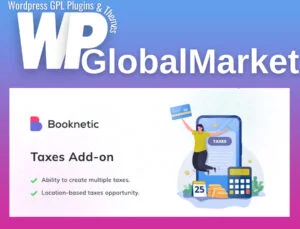If you’re seeking a straightforward method to customize form styles, create form columns effortlessly, and make layout adjustments without delving into code, Ninja Forms Layout & Styles is the solution you need. This plugin allows you to make simple edits to your form’s style and layout directly within your form builder.
Key Features:
- Drag and Drop Fields:
- Easily rearrange fields using drag-and-drop functionality to create multi-column forms.
- Group Fields:
- Group fields together for improved organization and visual appeal.
- Field Styling and Sizing:
- Adjust the styling and size of individual fields directly from the field’s settings.
- Background and Borders:
- Modify the form’s background, borders, and more with easy-to-use editing options.
- Global Form Styling:
- Edit the styling for all forms globally to maintain a consistent design across your site.
- Intuitive Interface:
- Benefit from a user-friendly interface that simplifies the form layout and styling process.
- Two-Column Forms and More:
- Create two-column forms or multi-column layouts effortlessly by dragging and dropping fields.
Why Choose Ninja Forms Layout & Styles:
- Effortless Form Editing: Make form layout and styling adjustments without the need for manual code editing.
- Time-Saving Drag-and-Drop: Save time by using drag-and-drop functionality for easy field rearrangement.
- Visual Organization: Group related fields together for improved visual organization and user experience.
- Global Styling Control: Maintain a consistent design across all forms with global styling options.
- User-Friendly Interface: Enjoy an intuitive and user-friendly interface for a hassle-free editing experience.
With Ninja Forms Layout & Styles, you have the tools to enhance the appearance and structure of your forms without the complexities of manual coding. Whether you’re creating two-column forms, adjusting field sizes, or refining the overall styling, this plugin provides a convenient and efficient solution for form layout and style customization.