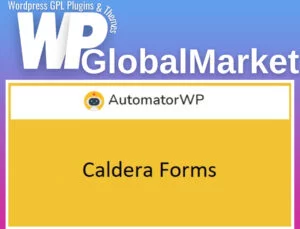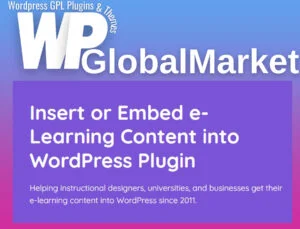The WhatsApp Click to Chat Plugin for WordPress offers a range of features to make it easier for website visitors to contact you via WhatsApp. Here are some of the key features of this plugin:
- Pre-defined Styles: You can choose from eight pre-defined styles that match your website’s theme. Additionally, you can add your images to further customize the appearance.
- Positioning Options: The plugin allows you to place the WhatsApp button or icon at any location on the screen, and it’s not limited to a fixed position.
- Custom Elements: You have the flexibility to create your own design or element that triggers the WhatsApp chat. You can convert any website element to initiate a WhatsApp chat.
- Shortcodes: You can use shortcodes to add predefined styles within your content, making it easy to integrate the WhatsApp chat button into your posts or pages.
- Webhooks: The plugin supports webhooks, which allows you to connect with other applications and automation tools like Zapier.
- Multilingual Support: You can set different values for each language on your website, making it compatible with various translation plugins.
- Analytics Integration: The plugin allows you to integrate with Google Analytics, Facebook Pixel, Google Ads Conversion, or other analytics tools. You can also use webhooks for tracking.
- Animations: You can set animations to control when and how the WhatsApp button is displayed. It can be shown or hidden based on post types, post IDs, or category names.
- Display Settings: You can configure when, where, and how the WhatsApp chat button is displayed based on post types, post IDs, or category names.
- Customize Styles: You can further customize the selected style to match your website’s theme color.
- Web or App: The plugin works with both desktop and mobile devices, allowing visitors to use the WhatsApp app or WhatsApp Web in their browser.
- WooCommerce Integration: The plugin includes special settings for WooCommerce single product pages, making it easy to set up WhatsApp chats for products.
The PRO version of the plugin offers additional features, including random number generation, multi-agent support, form filling, display options based on time delay, user scroll, login status, online/offline settings, call to action when offline, and more.
In summary, the WhatsApp Click to Chat Plugin for WordPress provides a convenient way for your website visitors to contact you via WhatsApp. It offers a range of customization options to match your website’s style and provides additional features in the PRO version for enhanced functionality.