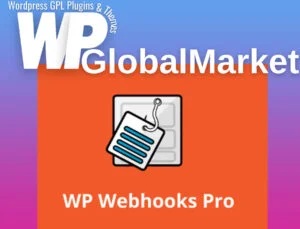Envira Gallery is a premium WordPress plugin designed to create stunning and responsive photo and video galleries for your website. It offers a wide range of features and addons to enhance your gallery-building experience. Here are some key points about Envira Gallery and its addons:
Envira Gallery Highlights:
- Quickly create responsive photo and video galleries for your WordPress site.
- User-friendly drag-and-drop builder for easy gallery creation.
- Pre-built gallery templates to customize the appearance of your galleries.
- Mobile-friendly galleries that work seamlessly on smartphones, tablets, and computers.
- Standalone galleries that can be added to posts and pages.
- Full-size photos in lightbox view without the need for cropping.
- Organize galleries into albums, set cover photos, and more with the Albums addon.
- Share your galleries on social media platforms like Facebook, Twitter, Pinterest, and Google+ with the Social Sharing addon.
- Embed videos from YouTube, Vimeo, Wistia, and custom sources in your galleries with the Videos addon.
- Add watermarks to your images for added security using the Watermarking addon.
- Enable slideshows for your galleries and customize autoplay settings with the Slideshow addon.
- Optimize your site for SEO and create deeplinks for images with the Deeplinking addon.
- Enhance user experience by breaking galleries into multiple pages with the Pagination addon.
- Offer client photo proofing with the Proofing addon.
- Integrate your galleries with WooCommerce for easy image sales.
- Automatically synchronize photo galleries with your Adobe Lightroom collections using the Lightroom addon.
- Organize images with tags for better management.
- Protect your galleries with password protection using the Password Protection addon.
- Display EXIF data for images, including camera model, aperture, shutter speed, and more with the EXIF addon.
- Add a Pinterest Pin It button to your images for easy sharing with the Pinterest addon.
- Display your Instagram images in your WordPress gallery with the Instagram addon.
- Create galleries based on your blog categories, websites, and custom posts with the Featured Content addon.
- Import photos from your Dropbox account into your WordPress gallery using the Dropbox Importer plugin.
- Transition from NextGen Gallery with ease using the NextGEN Importer addon.
- Offer partial fullscreen gallery and lightbox view with the Fullscreen addon.
- Dynamically build galleries from various sources with the Dynamic Addon.
- Speed up the gallery creation process with the Defaults addon.
- Customize your gallery’s appearance by adding custom CSS styles with the CSS addon.
- Easily import images from .zip files into your WordPress gallery with the ZIP Importer addon.
- Allow users to download photos from your galleries with the Downloads addon.
- Add breadcrumb navigation links to navigate through your galleries and albums with the Breadcrumbs addon.
- Enable image zoom functionality for a closer look with the Zoom addon.
- Allow visitors to print images from your WordPress photo gallery with the Printing addon.
- Prevent unauthorized users from uploading images with the Defense addon.
Envira Gallery provides an extensive set of features and addons to help you create, customize, and manage your WordPress galleries effectively. It’s a valuable tool for website owners looking to showcase their visual content in an appealing and user-friendly manner.