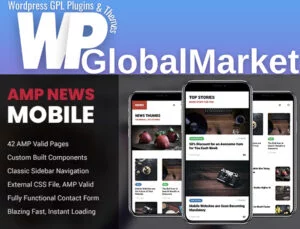Floater is a WordPress plugin designed for use with Elementor, a popular page builder. Floater allows you to create floating or sticky navigation menus on your website. Here are the key features and benefits of this plugin:
Sticky Navigation: Floater enables you to create a navigation menu that sticks to the top or other specified positions on your website’s pages. This ensures that users always have easy access to the menu, enhancing their experience.
Unlimited Floating Menus: You can add multiple floating menus to your pages, placing them in various positions as per your preferences. This flexibility allows you to create unique navigation experiences for different sections of your website.
Menu Options: Floater offers two menu options: using a regular WordPress menu or custom menu items. Each option provides detailed settings for customization.
Responsive Design: The plugin is designed to be responsive, meaning it can adapt to different device screen sizes and resolutions. You can manage the display of the floating menu for various devices.
Submenu Customization: When using a WordPress menu, you can customize the submenu display position by selecting top or bottom positions or adjusting offsets along the X or Y-axis. You can also set submenu animations and upload your own icons for indicators.
Icons and Images: With custom menu items, you can use icons or images in addition to or in place of menu item titles. Each element can be styled individually.
Toggle Menu Customization: You have the option to choose when and how the toggle menu is displayed. This includes selecting icons from the Font Awesome library for open and close toggles, specifying animation types, and other customization details.
Templates: Floater provides five unique stylized templates that you can use as a starting point for your own menu design. These templates are easy to apply, helping you get started quickly.
Design Customization: The plugin offers straightforward settings for customizing the desktop and mobile menus and submenus. You can adjust size, typography, colors, backgrounds, borders, and more for various menu elements. Different styles can be applied for normal, hover, or active menu item states.
Compatibility: Floater is compatible with modern browsers, including Chrome, Firefox, Opera, Safari, and Edge. It is designed to work seamlessly with all WordPress themes built on Elementor.
SEO Friendly: The plugin is built with SEO in mind, ensuring that search engines can properly index your site.
Translation: Floater includes a POT file for easy translation into different languages. It is also suitable for RTL (right-to-left) website directions.
User Support: The plugin comes with six months of support for buyers from CodeCanyon, and it includes an installation guide and detailed user manual.
In summary, Floater is a versatile plugin for Elementor that allows you to create sticky navigation menus with various customization options. It enhances user experience, provides responsive design, and is compatible with popular browsers and WordPress themes.