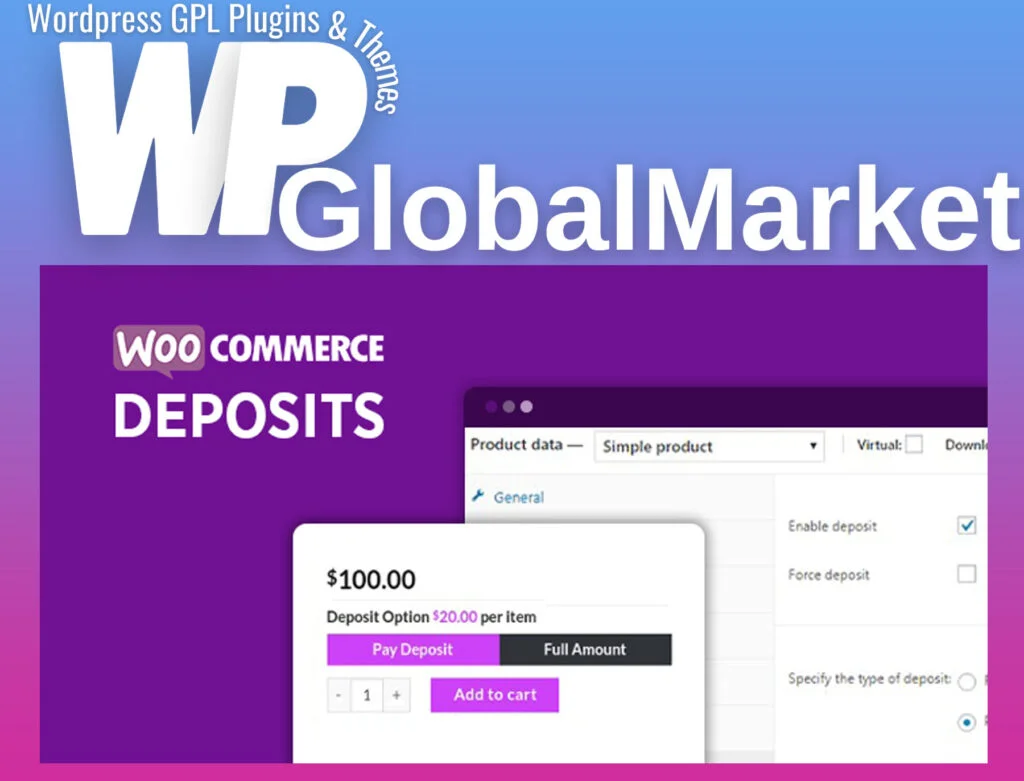WooCommerce Deposits is a powerful plugin built by WooCommerce that allows you to offer your customers the option to place a deposit or use a payment plan when purchasing items. This feature can be especially useful for businesses that sell high-value or expensive products. Here are the main functionalities and benefits of WooCommerce Deposits:
Main Functionalities:
- Flexible Payment Plans: With WooCommerce Deposits, you can create custom payment plans that suit your business needs. You can set the intervals for payments to be made in days, weeks, or months. This flexibility allows you to accommodate a wide range of products and customer preferences.
- Accept Different Payment Structures: This plugin allows you to accept payments as deposits, layaway plans, or any other payment structure you desire. This means you can offer customers the choice to make partial payments and pay for items over time.
- Intuitive Checkout Flow: WooCommerce Deposits provides an intuitive and easy-to-understand customer checkout flow. Customers are guided through the payment plan process with visuals that clearly explain the payment schedule. This ensures that customers have a smooth and transparent experience when making a purchase.
- Option for Full Payment: While the plugin allows for deposits and payment plans, customers also have the option to pay in full if they prefer. This flexibility caters to a wider audience and allows customers to choose the payment method that suits them best.
New Edition – No Recurring Payments: In the new edition of WooCommerce Deposits, manual and automatic recurring payments are not allowed. This means that credit card data is not processed by the plugin, which can be a more secure option for businesses and customers.
How to Get Started:
- Purchase the Extension: To get started with WooCommerce Deposits, you need to purchase this extension. You can find it on the official WooCommerce website.
- Install the Extension: After purchasing, download and install the extension on your WooCommerce store. You can do this through your WordPress dashboard.
- Configure Your Settings: To customize your payment plans and settings, go to WooCommerce > Settings > Products > Deposits in your WordPress admin panel.
- Set Up Payment Plans: Once the extension is installed, you can create and set up payment plans for specific products. This is where you can define the intervals and conditions for your payment plans.
WooCommerce Deposits is a valuable tool for businesses that want to offer flexible payment options to their customers. It can help improve your sales and cater to a broader audience, making it easier for customers to purchase high-value products over time.