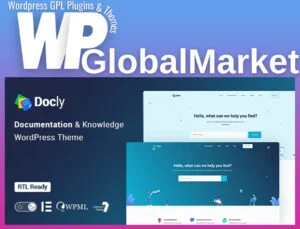RnB – WooCommerce Booking and Rental Plugin
RnB – WooCommerce Booking and Rental Plugin is a versatile WordPress plugin designed for businesses that want to set up online booking and rental services. This plugin offers a wide range of features and functionalities to help you manage rental products effectively. Here’s an overview of the key features of RnB:
- Unlimited Bookable Products: Create and manage an unlimited number of bookable products, allowing you to offer a diverse range of rental options to your customers.
- Multiple Inventory Management: RnB can handle multiple inventories for different products, ensuring accurate availability and preventing overbooking.
- Product Availability Control: Effortlessly control the availability of your rental products, specifying dates and times when they can be booked by customers.
- Online/Offline Payment Gateways: Offer flexible payment options with support for both online and offline payment gateways, enhancing customer convenience.
- Order Notification Check: Receive real-time notifications about new orders, enabling you to stay informed and promptly fulfill customer bookings.
- Control Order Status: Manage and update the status of orders, ensuring smooth communication and transparency throughout the booking process.
- Day-Based Booking Calendar Blocking: Block specific days on the booking calendar to prevent reservations, giving you the freedom to manage your rental schedule.
- Hour-Based and Calendar Blocking: Define hourly time slots and calendar blocks, offering customers flexibility while maintaining a structured booking system.
- Hourly-Based Pricing: Set different pricing tiers based on hourly rental periods, accommodating varying customer preferences and budgets.
- Flat Hour-Based Pricing: Apply consistent flat rates for hourly rentals, simplifying pricing and making it easy for customers to understand.
- Hour Range Based Pricing: Configure pricing based on specific hour ranges, tailoring costs to different times of the day or periods of high demand.
- General Price Configuration: Customize pricing rules and parameters to align with your business model and offer competitive rates to customers.
- Day Range Price Configuration: Set pricing for specific date ranges, catering to seasonal variations and special events that affect demand.
- Kilometer/Mile-Based Pricing: Implement distance-based pricing for rentals, ensuring accurate charges for customers who travel varying distances.
- Price Discount (Percentage/Fixed): Apply discounts to rental prices, either as a percentage or a fixed amount, to attract customers and drive sales.
- Display Pricing Information: Show transparent pricing information to customers, enhancing trust and encouraging them to make bookings confidently.
- Price Breakdown During Booking: Provide a clear breakdown of pricing components during the booking process, helping customers understand the total cost.
- Coupon-Based Discount: Offer promotional discounts through coupon codes, encouraging repeat business and rewarding loyal customers.
- Categories with Quantity: Organize rental products into categories with quantity limits, optimizing inventory management and customer choices.
- Category (Mandatory/Optional): Define whether certain categories are mandatory or optional for customers to select during the booking process.
- Category Cost (Per Day/One Time): Specify category costs as either a daily recurring fee or a one-time charge, adapting to diverse rental scenarios.
- Security Deposit Handle: Manage security deposits for rentals, ensuring you’re covered for potential damages or losses during the rental period.
- Deposit Cost Setting: Set the cost of security deposits based on your business needs and the value of the rented items.
- European/Non-European Date: Choose between European and non-European date formats to match your target audience’s preferences.
- Full/Partial Payment Setting: Allow customers to make either full or partial payments for their bookings, offering flexibility in payment options.
- Configure Booking Fields Label: Customize labels for booking fields to match your business’s terminology and improve user experience.
- Last Hour Management: Manage bookings for the last available hour, preventing last-minute reservations and ensuring proper scheduling.
- Max & Min Booking Days: Set maximum and minimum booking durations, ensuring bookings align with your rental terms and availability.
- Initial Block Days Settings: Configure initial block days for rental products, allowing time for maintenance and preparation between bookings.
- Holidays Close Setting: Specify holidays as closed days for bookings, ensuring accurate availability information and preventing conflicts.
- Opening & Closing Hours Config: Define your business’s operating hours for each day, streamlining the booking process and customer expectations.
- Pre/Post Booking Block Days: Implement block days before and after bookings, allowing for cleaning, preparation, and buffer time between rentals.
- Weekend Selection Settings: Customize weekend availability and pricing settings to accommodate different rental policies for weekends.
- Daily & Monthly Price Configuration: Set pricing structures for daily and monthly rental periods, offering versatile options to cater to diverse customer needs.
This extensive set of features makes the RnB plugin an excellent choice for businesses looking to offer booking and rental services online. It provides flexibility in pricing, booking options, and inventory management, allowing you to customize the plugin to your specific business needs.