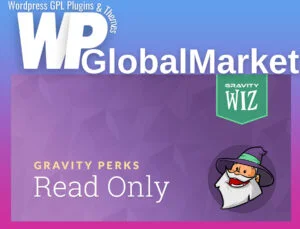The WooCommerce Shipment Tracking extension is a valuable tool for WooCommerce store owners. It allows you to easily add shipment tracking information to your orders, providing customers with a straightforward way to track their shipments. Here are some key features and functions of this extension:
- Track Shipments: This extension allows you to add tracking information to orders, making it convenient for customers to monitor the progress of their shipments.
- Email Notifications: The tracking information you add to an order will be included in the order-related emails sent to customers. This ensures that customers are aware of how to track their shipments.
- Order Tracking Page: A dedicated order tracking page is created on your WooCommerce store, where customers can enter their order details to check the shipment status.
- Account Section: Customers can also view the tracking information from their account section on your website. This provides an additional way for them to access the tracking details.
- Custom Tracking Links: The extension supports custom tracking links, allowing you to configure tracking for shipping providers not covered by automatic tracking links.
- Automatic Tracking Links: Automatic tracking links are available for major shipping providers, making it easy to set up tracking for these services. Supported providers include Australia Post, Canada Post, SAPO, City Link, DHL, DPD, ParcelForce, Royal Mail, TNT Express (consignment), TNT Express (reference), FedEx, OnTrac, UPS, and USPS.
To get the best results, it’s recommended to add tracking information just before marking an order as “completed.” This ensures that customers receive accurate tracking details at the right time.
The WooCommerce Shipment Tracking extension simplifies the process of providing shipment tracking information to customers, enhancing their experience and transparency when it comes to tracking their orders.