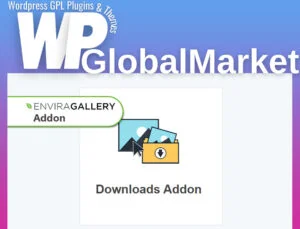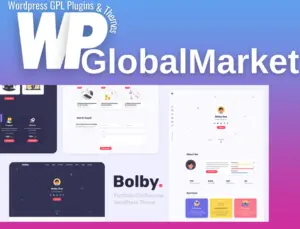Five Star Restaurant – WordPress Restaurant Reservation Plugin
The Five Star Restaurant Reservations is a WordPress plugin that provides an easy and flexible solution for managing restaurant reservations on your website. Here are the key features and functionalities offered by this plugin:
Key Features:
- Customized Reservation Form: You can create a customized restaurant reservation form that aligns with your restaurant’s specific requirements. This form can be tailored to gather information such as party size, date, time, contact details, and any other relevant details.
- Responsive Layout: The reservation form is designed to be responsive, ensuring it looks great on all devices, including mobile phones. This allows customers to make reservations easily from any device.
- Booking Page Integration: You can add the reservation form to any page on your website using the included Gutenberg restaurant booking block or a shortcode. This flexibility allows you to place the reservation form where it’s most convenient for your visitors.
- Specific Restaurant Schedule: The plugin enables you to define the available times and dates for reservations, creating a specific restaurant schedule. This ensures that reservations align with your restaurant’s operating hours.
- Confirmation and Rejection: Easily confirm or reject booking requests. Notifications can be sent to customers when their reservations are confirmed or rejected.
- Email Notifications: Receive email notifications when a new booking request is made. Additionally, the plugin allows you to send email notifications to customers to keep them informed about the status of their reservations.
- Reservation Walk-Through: A walk-through guide helps you set up the booking form on your site and configure key options when you activate the plugin.
- Customizable Booking Experience: You have the flexibility to set criteria such as minimum and maximum party sizes, the requirement for a phone number, date and time format, and a custom message after a successful online booking. This personalizes the reservation process for your customers.
Additional Features:
- Manage Bookings: Add and edit bookings directly from the plugin admin panel.
- Exception Handling: The plugin allows you to handle exceptions, such as holidays and special events, in your restaurant’s schedule.
- Customizable Notifications: You can create various notifications based on specific triggers, recipients, message types (email or SMS), and customize the content.
- Automatic Confirmation: Configure the system to automatically confirm reservations for parties below a certain size.
- Date and Time Format Customization: Customize the date and time formats to suit your restaurant’s preferences.
- Block Bookings: Automatically block bookings during closed hours, holidays, or special openings.
- Customer Management: Ban abusive customers to prevent no-shows and save money.
- Datepicker Language: Adjust the language of the datepicker feature to cater to your audience.
Multiple Locations (Premium): If your restaurant has multiple locations, you can easily add this as an option to your booking form. You can set separate schedules, exceptions, and restrictions for each location.
Premium Features: The premium version of the plugin offers more features, including new layout options, custom fields for special requests and dietary needs, a view bookings page for managing reservations, email templates and branding, and the ability to export bookings and integrate with MailChimp.
Ultimate Features: The ultimate version provides advanced functionalities like booking by table, requiring deposits for reservations to prevent no-shows, reservation reminders, late-arrival notices, and post-reservation follow-up messages. It also includes a mobile app for managing reservations on the go.
This plugin is a comprehensive solution for restaurants looking to manage their reservation process efficiently, personalize the booking experience for customers, and prevent no-shows through deposit requirements and reminders. It offers various options for customization and integrates seamlessly into your WordPress website.