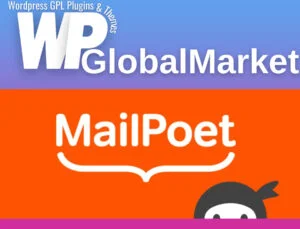Getting started and using a WordPress translation plugin should be a breeze. Imagine how much simpler your work would be if you had a translation plugin that’s well-supported, extensively tested, and designed with both developers and end-users in mind.
It’s incredibly easy to begin, with no need for extra add-ons or concerns about compatibility with other plugins or themes. After installation, select your secondary languages and start visually translating your entire site to match its front-end appearance.
With the option to enable automatic translation, your site can be fully translated instantly. You can then easily fine-tune translations manually.
And when you require assistance, our support team is readily available with solutions. This means you can complete your projects on time and within budget.
Our WordPress translation plugin offers the essential features you need:
- Translate your entire page, including content from shortcodes, forms, and page builders.
- Ensure SEO friendliness with support for SEO elements like page slug, title, description, and social graph information. HTML lang attributes are set correctly, and multilingual sitemap support is provided for popular SEO plugins.
- Utilize automatic translation with integration with Google Translate and DeepL. Quickly get your content translated and make adjustments where needed.
- Access support for 221 languages, allowing you to make your project global.
- Maintain editorial control by publishing your language versions only when all translations are complete.
- Translate images directly from the interface to display different images for different language versions of your website.
- Get full support for dynamic strings (gettext) added by WordPress, plugins, and themes.
- Use a customizable language switcher that includes a floating menu, shortcode, and individual menu items.
- Seamlessly integrate our plugin with WooCommerce, custom post types, complex themes, and site builders.
- Create translator accounts for those who can translate without needing access to the WordPress backend, site builders, or metaboxes.
- Browse your website as your users see it to translate pages that display different content to different users, such as a custom login page.
- Translate larger blocks of HTML with a single translation using Translation Blocks.
- Automatically detect visitors’ language preferences based on browser language or IP address and redirect them accordingly.”