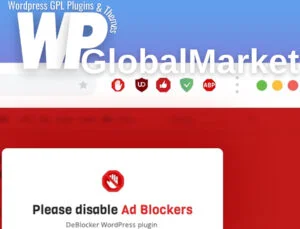Astra Premium Sites is a valuable resource for website developers and designers, offering a wide selection of pre-built website templates. These templates are designed to work seamlessly with the Astra WordPress theme and the Astra Pro plugin. Here’s how to get started with Astra Premium Sites:
- Install the Astra Theme: Begin by installing the free Astra WordPress theme. You can find and install it from the WordPress theme repository or by uploading it as a ZIP file in your WordPress dashboard.
- Install Astra Pro: To use Astra Premium Sites, you’ll need the Astra Pro plugin. Purchase and install Astra Pro from the official Astra website.
- Install Astra Premium Sites: Once Astra Pro is active on your site, you can then install the Astra Premium Sites plugin. This plugin provides access to a library of pre-designed website templates.
- Choose a Template: After installing Astra Premium Sites, browse through the available website templates. You can choose a template that best fits your project or website’s requirements.
- Import the Template: Once you’ve selected a template, you can import it directly into your WordPress website. The Astra Premium Sites plugin makes the importing process straightforward and user-friendly.
- Customize Your Website: After importing the template, you can customize it to match your branding and content. This typically involves using page builders like Beaver Builder or Elementor to edit and tailor the design to your needs.
- Publish Your Website: When you’re satisfied with the customizations, you can publish your website for the world to see.
By using Astra Premium Sites, you can save time and effort in the web design and development process. These pre-built templates can be a great starting point for various types of websites, from business sites to blogs and e-commerce stores.