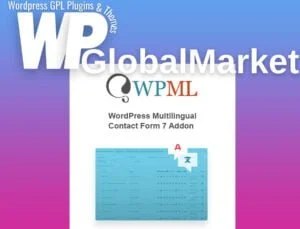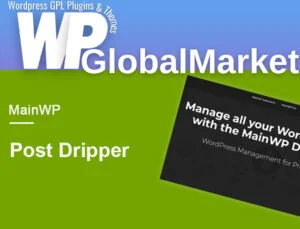The Modern Events Calendar has been meticulously designed using the latest design principles and cutting-edge technology, featuring an appealing and practical design concept. It incorporates a comprehensive set of features for event management, including an advanced booking system and various practical options suitable for real-world applications. Below are the main features and functionalities it offers:
EVENTS
- Event Image: You can add an image to each event.
- Location Maps: Integrated maps for event locations.
- Single and Multiple Day Events: Create events spanning multiple days.
- All-Day Events: Ability to schedule events that last the entire day.
- Integration with Google Calendar: Easily add events to your Google Calendar.
- iCal, Outlook, etc. Compatibility: Users can download .ics files for adding events to their preferred calendars.
- Advanced Event Locations System: Detailed management of event locations.
- Advanced Event Organizer System: Organize events efficiently.
- Image Support for Locations and Organizers: Add images to locations and organizers.
- Tagging Events: Tagging and categorization options.
- Repeating Events: Create events with various repeating patterns, including daily, weekly, monthly, and yearly.
- Custom Event Intervals: Specify custom intervals for recurring events.
- Never-Ending Events: Ability to create events with no set end date.
- Event Countdown: Display countdowns to event start dates.
- Google Maps Directions: Provide directions using Google Maps.
- Shortcode Creator Interface: Simplify the process of creating shortcodes.
- Advanced Filtering Options for Shortcodes: Customize event lists using various filters.
- Dynamic Event Labels: Display dynamic labels for events.
- Hide Past Events: Option to hide events that have already occurred.
- Custom CSS: Insert custom CSS to modify the appearance.
- Featured Events: Ability to showcase featured events.
- Month Navigation: Smooth navigation through months.
- Google Maps Styles: Choose from over 10 different map styles for Google Maps.
- Export Events: Easily export event data from the WordPress backend.
- Comment Form Support: Users can leave comments on single event pages.
- Translation Ready: Available in English and Spanish languages.
DISPLAY OPTIONS
- Font Awesome Icons: Utilize Font Awesome icons.
- Multiple Color Skins: Choose from multiple color themes.
- Custom Color Selection: Define custom colors for your events.
- Various Display Views: Monthly, weekly, daily, list/grid, and map views.
- Google Maps Integration: Display events on Google Maps based on their location.
- RTL Support: Right-to-left language support.
BOOKING
- Ticket Creation: Create various types of tickets, including free tickets.
- Booking Limitations: Set limits on total bookings and certain ticket types.
- Custom Booking Fields: Add custom fields to the booking form.
- Global Tax/Fee System: Manage taxes and fees.
- Coupons and Discounts: Implement coupon and discount management.
- Payment Methods: Support for Pay locally, PayPal Express, and PayPal Credit Card.
- Payment Method Configuration: Enable/disable payment methods as needed.
- Booking Notifications: Send notifications to bookers and admins.
- Booking Verification: Automatically verify bookings, whether free or paid.
- Booking Data Export: Export booking data to CSV and MS Excel formats.
INTEGRATION
- WPML and Multisite Support: Compatible with WPML and WordPress Multisite.
- Visual Composer Addon: Seamlessly integrates with Visual Composer.
- Cache and SEO Plugin Compatibility: Works well with cache and SEO plugins.
DEVELOPER-FRIENDLY
- Theme Overrides: Ability to override archive and single pages in a theme.
- Filter and Action Hooks: Utilize WordPress filtering and action APIs for customization.
BOLD FEATURES
- WooCommerce and Stripe Integration: Integration with WooCommerce and Stripe for payment processing.
- Mailchimp and BuddyPress Integration: Compatibility with Mailchimp and BuddyPress.
- Google Calendar and Facebook Sync: Import events from Google Calendar and Facebook.
- Export Options: Export filtered events in CSV, MS Excel, JSON, and XML formats.
- Exceptional Days: Handle special event days.
- Google Recaptcha: Implement Google Recaptcha for security.
- Hourly Schedule: Ability to schedule events by the hour.
- Widget Support: Available as widgets in all sidebars.
- Shortcodes and Visual Composer: Match shortcodes with Visual Composer.
- Frontend Event Submission: Allow frontend event submissions.
- Custom CSS: Apply custom CSS for further customization.
- Advanced Categorization and Filtering: Categorize and filter events effectively.
- Event Note for Frontend Submission: Include notes for frontend event submissions.
- Notifications: Send notifications for various event-related actions.
- Recurring Events: Manage repeating events with ease.
- Next Event Module: Display the next upcoming event.
- Auto Verification: Automatically verify bookings via email.
- Taxes and Fees: Advanced tax and fee system.
- Multiple Color Skins: Choose from various color themes.
- Multiple Display Views: Monthly, weekly, daily, list/grid, map, and more.
- Booking Form Creation: Design custom booking forms.
- Language Support: Supports European languages.
This comprehensive event management plugin offers a wide range of features and customization options to meet your event management needs.