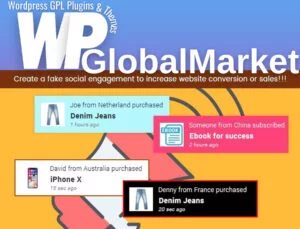The Advanced Targeting extension for Popup Builder provides users with eight powerful targeting options to enhance the conversion rates of a website. These options help tailor the display of popups based on specific criteria, ensuring that the right message reaches the right audience.
- User Status Targeting:
- Choose to display popups based on the user’s login status (logged in or logged out). Customize offers depending on the user’s interaction with the website.
- User Role Targeting:
- Target popups based on the user’s role (subscriber, administrator, etc.). Tailor messages according to the specific roles assigned to users.
- Device Targeting:
- Display separate popups for mobile and desktop visitors. Optimize messages for different devices to enhance user experience.
- After X Pages Targeting:
- Set up popups to appear based on the number of pages a user has visited. Control the timing of popup displays for engaged visitors.
- Referral URL Targeting:
- Target visitors based on the URL they used to access the website. Deliver personalized messages to users arriving from specific sources.
- Cookie Detection:
- Show popups based on the presence of saved cookies. Use cookies from multiple actions to fine-tune targeting and engagement.
- Web Browser Detection:
- Target users with specific browsers and customize the popup display accordingly. Ensure compatibility and consistency across different browsers.
- OS Detection:
- Decide whether to display or hide popups based on the visitor’s operating system. Tailor messages for optimal performance on different OS platforms.
Benefits:
- Increase Conversion Rates: Targeting specific user segments ensures that popups are more relevant, leading to higher conversion rates.
- Personalized Messaging: Tailor messages based on user behavior, roles, or devices for a personalized user experience.
- Optimize Engagement: Control when and how popups appear to engage visitors effectively without causing interruptions.
- Improve User Experience: Deliver targeted content that aligns with the user’s context, making for a more seamless and enjoyable browsing experience.
By leveraging the Advanced Targeting options, website owners can create a more focused and personalized popup strategy, enhancing the overall effectiveness of their marketing efforts.