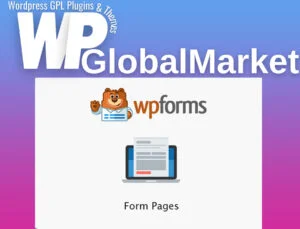Manual is an all-encompassing WordPress theme designed to effortlessly create online user manuals, professional documentation, knowledge bases, FAQs, portfolios, educational platforms (LMS), and forums, reducing support ticket volume and elevating customer loyalty.
Key Features Overview:
- Versatile Functionality:
- Create professional documentation, knowledge bases, branded FAQs, and establish forums within your WordPress site.
- Track article user hits and enable user voting (Like/Dislike) on article helpfulness.
- Reduce repetitive questions and support ticket volume, saving time and fostering customer loyalty.
- Harness the power and flexibility of WordPress for an efficient site.
- Overall Theme Features:
- Fully Responsive Design ensuring optimal performance across devices.
- Translation-ready with included .po/.mo files.
- One-click DEMO import for swift setup.
- Ajax/normal article loading for seamless documentation.
- Excellent SEO capabilities built-in.
- Advanced Ajax Live Search functionality.
- Child Theme compatibility included in the package.
- Trending Live Search functionality for enhanced user experience.
- Compatibility with WPML for multilingual support.
- Integration with WPBakery Page Builder, Slider Revolution, LearnPress, WooCommerce, Elementor, BBpress, Contact Form 7, and more.
- Extensive documentation and professional support.
- Based on Bootstrap Framework for robust development.
- Private category/article access level control and article feedback/impression system.
- Advanced typography options and theme option panel for customization.
- Live Search Capabilities:
- Globally Enable/Disable Live Search with targeted post type search, trending search, AJAX/normal search, and highlighting search terms.
- Filter and customize search based on post type, taxonomy, and content.
- Documentation & Knowledge Base Features:
- Easily create and manage documentation and knowledge bases with attachment facilities.
- Various layout options, customization controls, and page display preferences.
- Ability to toggle post elements, post modification details, and sidebar display for enhanced user experience.
- Portfolio Pack:
- Create and manage portfolios with multiple page types, layouts, and controls for post elements, social sharing, and post information.
- Theme options for portfolio post and category control, order preferences, and comment section display.
These features enable seamless creation and management of documentation, knowledge bases, portfolios, and educational content while ensuring an excellent user experience and customization flexibility.