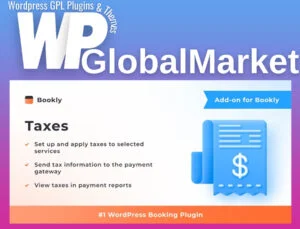Envira Gallery Tags Addon is a fantastic tool to enhance your image galleries. It offers robust functionality that significantly improves the way you organize, sort, and present images. Here’s a concise rundown:
The Tags addon for Envira Gallery revolutionizes image organization by enabling custom tagging for each image within your galleries. This essential feature is missing in the default WordPress media library, making it a powerful addition.
Key Features:
- Custom Image Tagging: Assign custom tags to individual images within your galleries for precise organization.
- Effortless Sorting: Tags empower you to sort and filter images dynamically, overcoming the limitation of static sorting in WordPress galleries.
- Dynamic Gallery Creation: Create custom galleries based on specific tags or combinations of tags. Define unique gallery IDs and configurations for a personalized experience.
- Filterable Galleries: Enable tag-based filtering for your galleries. This functionality adds a list of tags above your gallery, allowing viewers to filter and display images tagged with their selected criteria seamlessly.
The Addon’s Functionality:
- Custom Galleries: Create galleries based on specified tags, offering the flexibility to define gallery IDs and configurations.
- Tag Filtering: Enable the “Tag Filtering” feature to display a list of tags above the gallery. Users can click on tags to filter images accordingly, showcasing only those tagged with the selected criteria in an engaging, animated manner.
In summary, the Tags Addon elevates the capabilities of Envira Gallery, providing unparalleled flexibility in organizing, sorting, and presenting images. Whether you’re creating custom galleries based on tags or enabling filterable galleries for a more interactive user experience, this functionality adds an impressive layer of control and engagement to your image galleries.