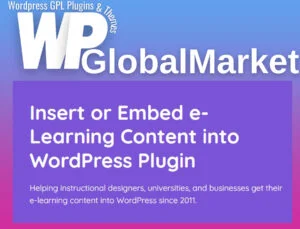The Digital Realism NFT Elementor Template Kit provides a comprehensive set of templates tailored for NFT marketplaces and portfolios, offering an engaging and customizable design for showcasing digital art and collecting NFTs. Here’s an overview:
Features:
- No-Code Customization: Effortlessly customize layouts using the drag-and-drop visual builder.
- Font and Color Customization: Easily manage fonts and colors globally or adjust specific elements.
- Modern Design: Professionally designed templates with a modern aesthetic.
- Fast Loading: Ensures optimized loading times for a smoother user experience.
- Compatibility: Works seamlessly with most Elementor themes.
Required Plugins:
- Elementor: Base plugin for Elementor functionality.
- Elementor Pro: Required for specific templates and features.
- Countdown Timer for Elementor: Adds countdown timer functionality.
- Events Addon for Elementor: Enhances event-related features in Elementor.
- Themesflat Addons For Elementor: Additional Elementor addons.
- CURCY – Multi Currency for WooCommerce: Multi-currency support for WooCommerce.
- WooCommerce: Essential for eCommerce functionalities.
How to Use Template Kits:
- Install and activate the “Envato Elements” plugin from WordPress.
- Download the kit file without unzipping it.
- Go to Elements > Installed Kits and upload the template kit file.
- Install required plugins through the orange banner.
- Import Global Kit Styles first, then individual templates one at a time.
- Create a new page and edit it with Elementor.
- Adjust page settings for Elementor Full Width and hide the page title.
- Access My Templates and import the desired page to customize.
For those with Elementor Pro, customization options for headers and footers are available under Theme Builder.
This kit offers an excellent starting point for creating a visually appealing and functional NFT marketplace or portfolio, leveraging Elementor’s flexibility and the included plugins to enhance the user experience.