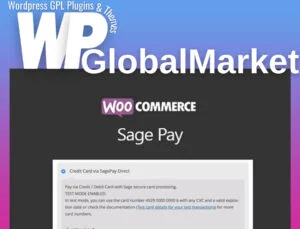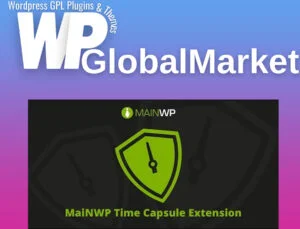The Popup Builder Scheduling Extension is an add-on designed to enhance the Popup Builder plugin’s functionality, enabling scheduled popups tailored for specific days and date ranges. Here’s a breakdown of its features and benefits:
Key Features:
- Day-Specific Popups:
- Schedule distinct popups for each day of the week, allowing for different offers and promotions on different days.
- Targeted Offers:
- Reach a wider audience with varied offers daily, optimizing visitor engagement by providing diverse and appealing content.
- Conversion Analysis:
- Determine the most effective days for conversions by tracking the performance of different offers on various days.
- Date Range Option:
- Display popups for specific periods, ideal for time-limited promotions or deals available for a set number of days.
Benefits:
- Optimized Engagement: Tailoring popups for different days can increase user engagement by presenting offers or content that aligns with visitor preferences on specific days.
- Conversion Optimization: By analyzing the performance of various offers on different days, it helps identify peak conversion days, allowing for targeted campaigns.
- Time-Limited Offers: Utilize date range options to display popups for specific durations, ensuring promotional content aligns with the available offers.
- Enhanced Visitor Experience: Providing diverse offers and content based on the day or date range can create a more personalized experience for website visitors.
Usage:
- Installation:
- Ensure the Popup Builder plugin is installed.
- Add and activate the Popup Builder Scheduling Extension.
- Configuration:
- Within the Popup Builder interface, use the extension’s options to set up day-specific or date range-based popups.
- Content Customization:
- Create and customize distinct popups for different days or time-limited offers.
- Tracking Performance:
- Monitor the performance of different popups on various days to assess conversion rates and engagement.